Join Room
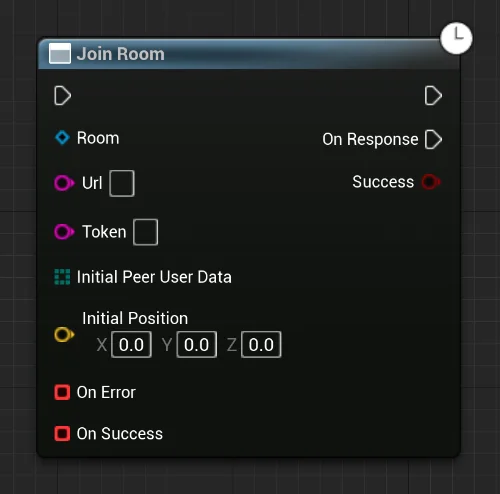
Joins an ODIN room with the room token provided. Every peer connected to the same room will be able to talk to each other and exchange data.
Inputs
| Name | Type | Description |
|---|---|---|
| Exec | exec | |
| Room | Room | Connect the Room instance created by the Construct local room handle node. This room handle will later be used to handle events. |
| Url | string | The url to the ODIN gateway. Typically this is https://gateway.odin.4players.io. |
| Token | string | The token you created with the Generate Room Token node. |
| Initial Peer User Data | Array of byte | User data can be anything and will be associated with the user (peer) on ODIN servers. User Data is automatically synchronized with other users in the same ODIN room. This enables you to easily exchange data like names or IDs. |
| Initial Peer Position | vector | The initial peer position in Odin’s space. This value is used to optimize audio streams by not streaming audio data to peer’s that are outside of hearing range. Please refer to the Update Peer Position node for more information and to update the position later on. |
| On Error | delegate | Delegate to handle errors while joining a room. Most of the time, an error will occur when the room token is invalid or the room is full. |
| On Success | delegate | Called when the room has been successfully joined. |
Outputs
| Name | Type | Description |
|---|---|---|
| Exec | exec | |
| On Response | exec | Called when the gateway has returned its response. The success output indicates whether the room was successfully joined. |
| Success | boolean | true if the room has been successfully joined. |
Discussion
Once you have joined the room, a sequence of events is created. You can learn more about these events here.
To handle these events create a Bind to .... node and connect that to your Room node created earlier in
Construct local room handle node.
Info
If you cannot find the Bind to .... node (for example Bind to Room Joined Event), you need to disable the context
filter in the blueprint node selection dialog.