Unreal Engine Plugin
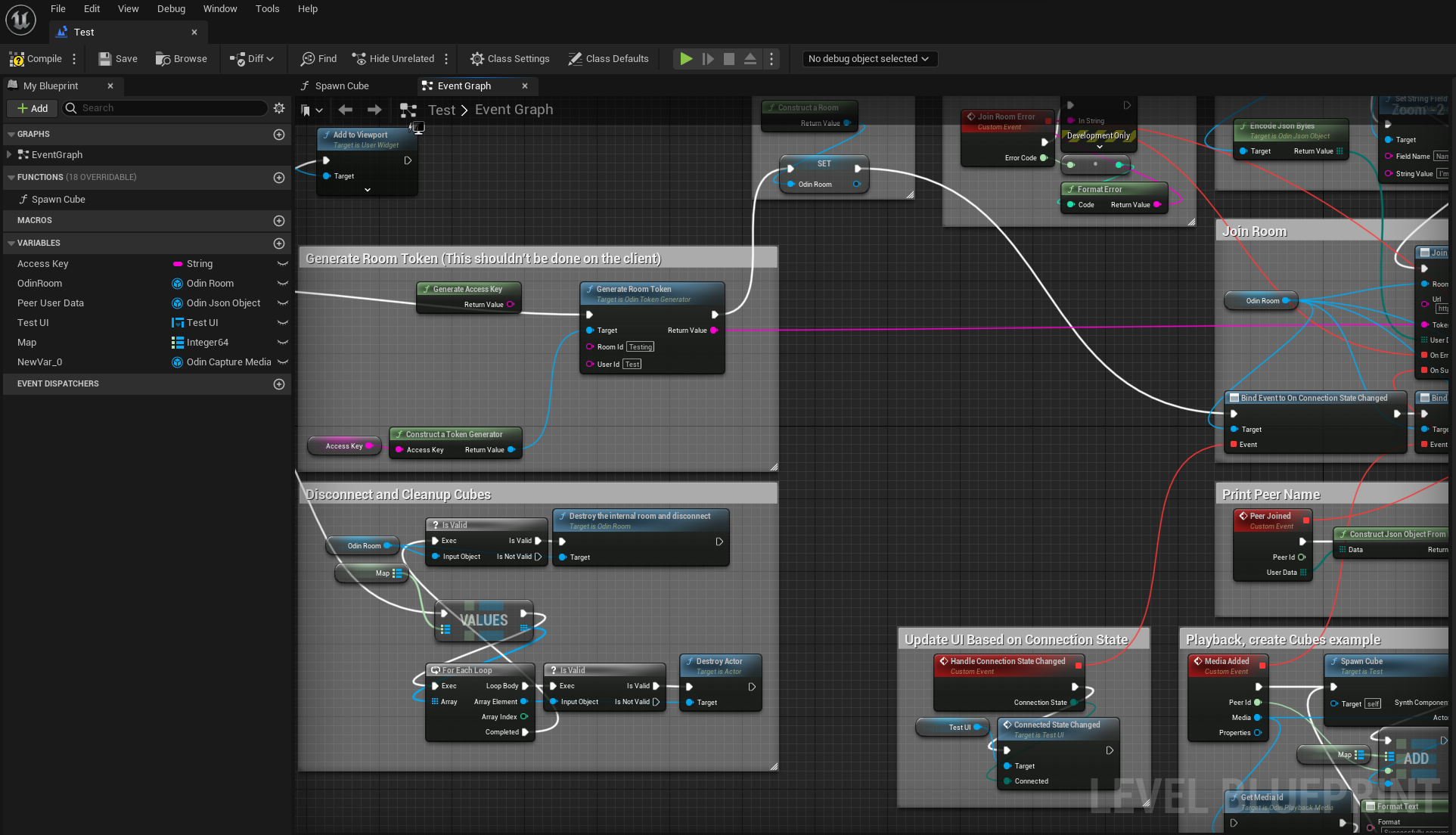
The Unreal Engine plugin is based on our C/C++ SDK and provides full blueprint support for UE4 and UE5. The latest version can be checked out from our Github repository:
Download Unreal Engine SDK Get from Unreal Marketplace
Sample project
We have compiled a sample project that you can use as a reference to understand how to wire up the blueprints. As a quick tip: Select and copy our blueprints and paste them in into your own project!
Download Unreal Sample ProjectPrerequisites
- Unreal Engine 4.26 or any later version (including 5.x)
Internally, the plugin is built and tested with Unreal Engine 4.27.
Installing the plugin
You can install the plugin manually by downloading the source code from our Github repository or you can download it through the Unreal Marketplace.
Manual installation
To check out the SDK and use it as a project plugin, clone the git repo into a working directory of your choice.
This repository uses LFS (large file storage) to manage pre-compiled binaries. Note that a standard clone of the repository might only retrieve the metadata about these files managed with LFS. In order to retrieve the actual data with LFS, please follow these steps:
Clone the repository:
git clone https://github.com/4Players/odin-sdk-unreal.gitCache the actual LFS data on your local machine:
git lfs fetchReplaces the metadata in the binary files with their actual contents:
git lfs checkout
Next, unzip the files into a new Odin sub-folder under your projects Plugins folder. It should end up looking like /MyProject/Plugins/Odin/.
If you’re new to plugins in UE4, you can find lots of information right here.
When the Odin plugin is installed directly into a Blueprint Only Unreal Engine project, you may encounter an error when trying to run packaged standalone builds. This issue occurs because Unreal Engine processes Blueprint Only projects differently, and fails to correctly package C++ plugins that are installed directly within the project.
To resolve the error, you can either install the Plugin in the Engine’s installation directory (i.e. by using the Unreal Marketplace version), or convert your Blueprint Only Project into a C++ project. If you need assistance performing this step, please take a look at our guidelines for addressing this issue.
Unreal Marketplace
This is the most comfortable solution as you get notified of new versions and installation is as easy as clicking a button.
Get ODIN from Unreal MarketplaceUsing the plugin
Please make sure to read the introduction to have a basic understanding of how the plugin works. We have compiled a couple of use-cases for different types of games that should get you started quickly.
Manual
Implementing ODIN into your game can be done quickly and easily. We have created a manual to show you how to use them and which settings are available and how to use them.
Blueprint Reference
We have an extensive blueprint reference of all our nodes and functions. Check it out here.