Managed Cloud Hosting
When using ODIN manage cloud hosting, you can leverage our global server network. With over 20 years of experience in the industry, our team of experts is ready to handle all the technical details, allowing you to focus on your business.
ODIN cloud servers are available in different locations all over the world, ensuring that you have the resources you need to serve your customers, no matter where they are located. With our managed cloud hosting, you can take advantage of the latest technology, including high-speed networking and powerful hardware, all backed by our top-notch support team.

Register your Access Key
Please note that you need to have an active ODIN subscription to use our managed cloud hosting and the following features. You can purchase a subscription on our website.
When working with a hosted ODIN project, you need to register your access key to be able to use the service with more than 25 users. To do this, navigate to our customer control panel and select your project.
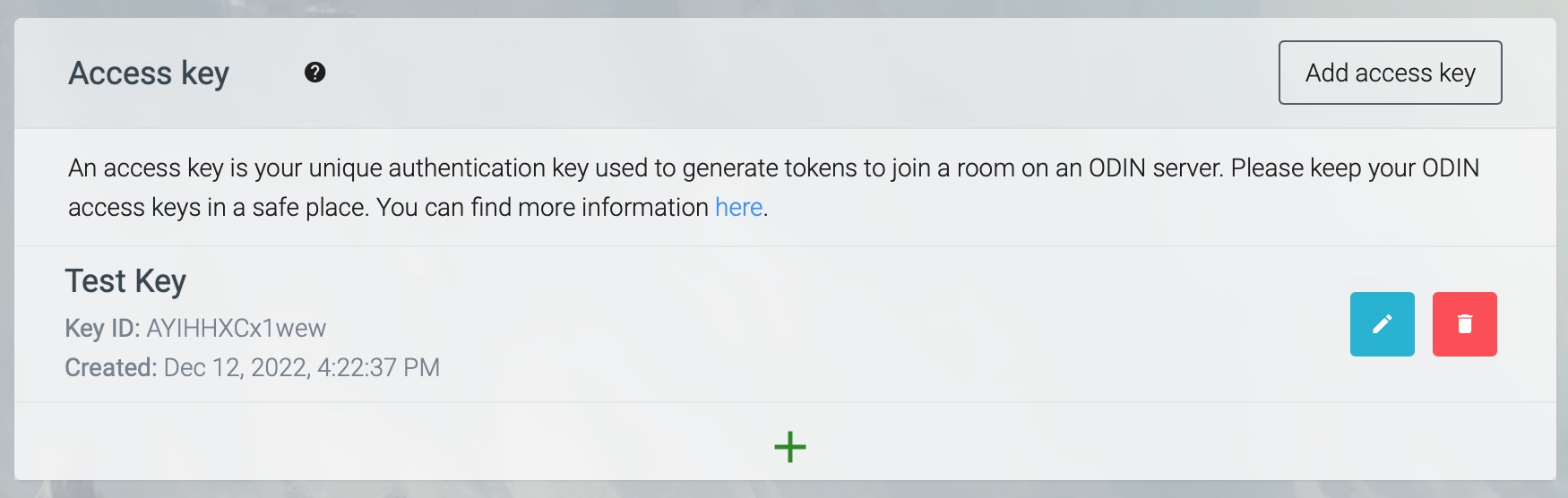
Manage Access Keys of an On-Premise Project
Next, click the Add access key button to either generate a new access key, or register an existing key you previously created using our command-line utility.
Available Gateways
Currently, we provide ODIN Gateways in the following regions for you to choose from:
- Europe
https://gateway.odin.4players.io- US Central
https://us-central.gateway.odin.4players.io- US East
https://us-east.gateway.odin.4players.io- US West
https://us-west.gateway.odin.4players.io- South America
https://southamerica.gateway.odin.4players.io- Asia North East
https://asia-northeast.gateway.odin.4players.io- Oceania
https://oceania.gateway.odin.4players.io
If you need ODIN servers in additional locations, please contact us.
Firewall settings
ODIN uses a proprietary protocol built on QUIC/HTTP3. As this is latest technology, not all Office IT administrators have made the necessary adjustments to their firewalls to allow this traffic. If you are experiencing connection issues please ensure that your firewall allows traffic on these ports:
Gateway
gateway.odin.4players.io
*.gateway.odin.4players.io
| Port | Protocol | Description |
|---|---|---|
| 443 | TCP | HTTPS for client authorization (JSON RPC) |
Voice/Data Server
*.server.4netplayers.com
| Port | Protocol | Description |
|---|---|---|
| 4433 | UDP | HTTP/3 (QUIC) connections for native ODIN clients |
| 4433 | TCP | Secure WebSocket connections for web-based ODIN clients |
| 8844 | UDP | WebRTC data channel for web-based ODIN clients |