I'm having Issues with Echo Cancellation, what can I do?
If you’re encountering issues with echo cancellation, we recommend a specific Audio Processing Module (APM) setup to optimize your voice chat experience. A good starting point is to refer to the following APM configuration example, which can serve as a guideline:
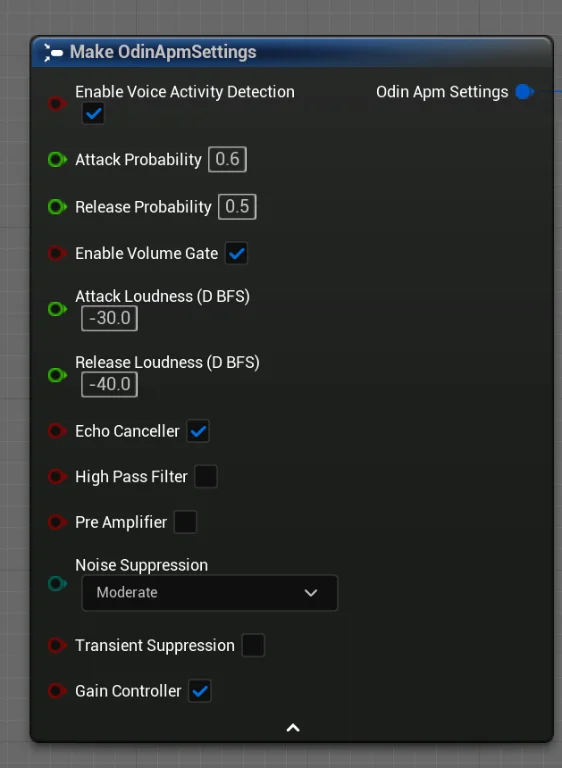
APM configuration for Echo Cancellation
However, since audio performance can vary based on different hardware and environmental conditions, it’s beneficial to experiment with the settings to find what works best for your specific use case.
To enhance user experience, consider allowing players to adjust these settings according to their individual hardware setups. When implementing user-adjustable options, it’s advisable to streamline the number of controls to avoid overwhelming the user. Here are a couple of suggestions:
- Voice Activity Detection (VAD) Adjustments: You can provide a single slider for users to adjust the VAD settings. The Attack and Release probabilities should have an offset of 0.1 (e.g., if the Attack is set to 0.6, then the Release should be 0.5). This single slider approach simplifies the user interaction while effectively managing the VAD parameters behind the scenes.
- Volume Gate Settings: For Volume Gate, ensure that the Attack value has an offset of 10 from the Release value (for example, if the Attack is -30, then the Release should be -40). This method maintains a balanced dynamic between the Attack and Release phases, which is crucial for effective volume gating.
These tailored adjustments can significantly improve the echo cancellation effectiveness, leading to a clearer and more pleasant audio experience for all users.
See also
- Are there any dependencies to other plugins?
- Do you have sound occlusion built-in?
- Do you support Unreal Engine 5.x?
- Blueprint Only Projects: My packaged builds crash right after start-up
- Build-error: building for ... but attempting to link with file built for unknown-unsupported file format
- C++ only: JoinRoom does not trigger callbacks on Android / Meta Quest
- Cross-Platform / Cross-Engine is great. Inside the web client I can hear the UE client, but I cannot hear web clients inside the UE client. Why does it not work?
- How to address build issues with Odin installed in both the Engine and Project
- I cannot find the Capture Audio nodes?
- LogUObjectGlobals: Warning: [AssetLog] ... Can't find file Error when running a packaged build
Still need help?
Please check out support options like AI chatbot, Discord community and premium support packages.
Get in touch