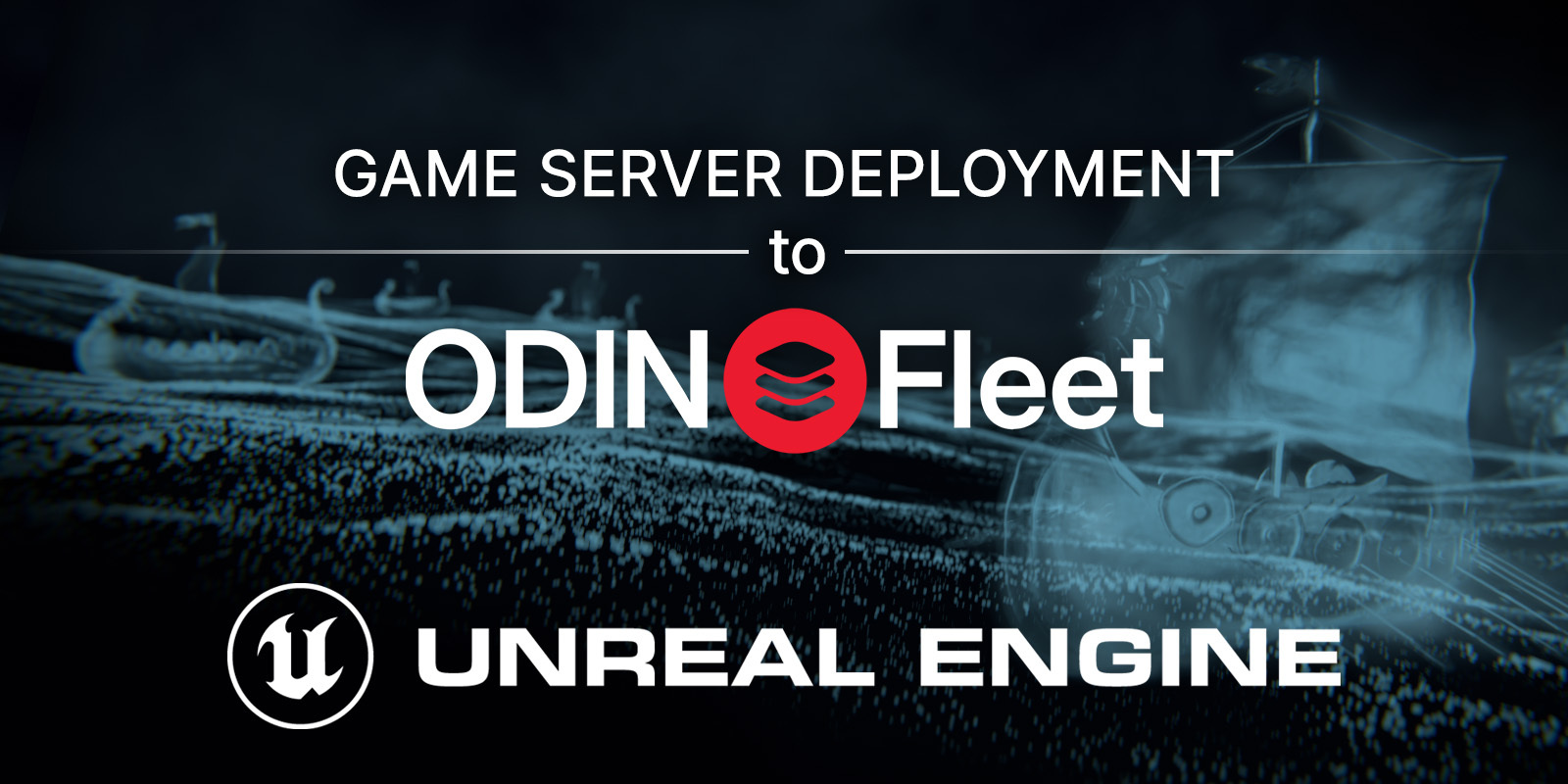Is your multiplayer game project ready to start into the next phase, and now you need to host a couple of game server instances or more, but you do not want to get caught up in infrastructure problems or intransparent pricing policies with high operating costs after going into production phase?
In our new guide, we will show you how to set up and build your Unreal Engine game server, upload it to a Docker Image Registry and configure it to deploy to our server hosting platform ODIN Fleet, a comprehensive platform that combines cutting-edge voice communication with reliable and scalable server hosting solutions.
Easy & step by step
No knowledge about server administration or how to operate servers is necessary. Here is what we cover in our guide:
Building a Dedicated Server Distributable
- Building the Unreal Engine from Source
- Switch Unreal Engine version to Source-Built
- Configuring the Project for Dedicated Server Builds
- For Windows: Installing the Linux Cross-Compile Chain
- (Cross-)Compile the Dedicated Server for Linux
Creating a Docker Image
- Install Docker Desktop
- For Windows: Enable WSL (Windows Subsystem for Linux) or Hyper-V
- Create a Dockerfile
- Build the Docker Image
- Test Locally (Optional)
- Push to a Container Registry
Deploy a Server with your Game
- Create a Fleet Project on Odin
- Reference your Container Registry
- Create an Image Reference
- Create a Server Config
- Server Deployment
Connecting to your Server
- Testing with Command Line Options
- Creating an HTTP Request in Unreal
- Connect to a Server via Blueprint
Need a Shortcut?
Checkout how we deploy our Unreal Tech Demo for ODIN Voice to our own service and run a dedicated game server on ODIN Fleet: ODIN Fleet Online Subsystem
Not using Unreal Engine?
The parts in the guide related to ODIN Fleet and its web app dashboard are pretty much the same, e.g. for a Unity game server. If you need help setting up the game server with your engine or networking framework, please contact us to see how ODIN can support your game development journey.
You can also visit our Discord community server and talk to other developers already using ODIN.
What is ODIN Fleet?
ODIN Fleet is at the heart of our B2B offering. We view it as a partner designed to make the whole process of deploying and managing game servers on a global scale much easier. So, whatever you’re doing - whether you’re setting up stateful servers for those really immersive, world-building titles or you’re handling stateless deployments for match-based games - ODIN Fleet has got you covered, thanks to decades of hosting experience through our B2C service 4Netplayers.
Empowering the Next Generation of Game Experiences
ODIN is an exciting step forward in the way game servers and communications are managed. Hey, we totally get it: your backend needs to scale globally, and you need to do it in a way that’s transparent and cost-effective. Well, let us help you!
Paired with the state-of-the-art ODIN Voice Chat SDK, this means your players can enjoy lag-free, real-time interactions that bring every match, mission, or multiplayer session to life.
We provide all the infrastructure, reliability, and support you need to focus on creative innovation rather than technical constraints. You’re either a seasoned game developer or you’re just starting out? Either way, it’s time to let your game’s potential speak for itself and we’ll be there to manage the rest!
Discover more about our services, join our growing community, or schedule a consultation to see how ODIN can support your game development journey.
Ready to explore more? Dive into our detailed developer documentation or check out our use cases