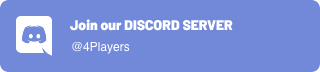Getting Started
This document will guide you through the onboarding of your game into our library. Our operations team will be there to help, of course.
1. Join Discord Server
The best place to communicate with our operations team and sales is our discord channel. Please join us here:
2. Confirm prerequisites
There are a couple of prerequisites that must be met before we can add the dedicated server of your game into our library. If you use typical multiplayer frameworks like Photon, Mirror Networking, MLAPI for Unity or Unreal Engine then you typically already meet these requirements. However, please check out our documentation on that topic and make sure your dedicated server software meets those requirements:
3. Upload binaries
You need to upload the server software somewhere that we have access to. Best way to do that is to leverage CI/CD with
Github actions, Unity cloud build or Gitlab that will automatically test, compile, build and deploy your latest
server build on this folder. This way, you don’t need to worry about us getting the latest build. Just commit to
master or set a tag (depending on your CI/CD rules) and the new server build will be available at the URL you
provide.
4. Provide information
Compile a document (PDF, Google Docs, website or something similar) and provide this information:
- URL of the binaries and access information if held private
- Available command line options (please note that a few are a requirement on our side)
- Example of a command line with all arguments
- Explanation of config file locations
- Description of config file options and minimum and maximum values (if not available as comments in the config file template itself)
- Files or folders that need to be backed up as they store persistent data of the server
- Artwork and/or packshot of your game for our landing pages and web interface (can also be a URL where we can download them)
That’s it
Once you have joined our Discord server and provided the information above, our operations team will add your game to our library and will provide you with access to our web interface where you can setup and launch your gameservers to validate and verify that everything works as intended.
We’ll also create a store page at 4Netplayers.com where your community will be able to purchase their own server with ease.
Our backend regularly checks the URL for new binaries and if available will automatically update the software in our library and will trigger restarts of all running servers (as long as users have not disabled automatic restarts).
Read on if you want to learn more about hosting official servers or getting revenue shares selling servers directly in your game. This is optionally and if you just want to have your servers made available to the 4Netplayers community and your customers for quickly getting full-service gameservers then that’s ok for us!
Official Servers
If you want or need official servers for your game, we got you covered. You can either rent a fleet of game servers from us (contact sales) or 4Players will provide the fleet for free if you sign a contract that guarantees exclusivity (contact sales).
Revenue Share
We provide revenue shares if customers purchase a server coming directly from your game. Just add a button to your main menu or server list “Get your own server” and route users to the landing page of your game on our store page (i.e. Valheim or [Minecraft] (https://www.4netplayers.com/en/server-hosting/minecraft-server-rental/?ckq=true) with a special partner id added to the URL. This way we can track sales through your game and you’ll receive 0,18€ per slot/month running on servers that you have advertised in your game.
(Contact sales) if your are interested in this type of business model. We strongly recommend doing it:
- Gamers will have official servers to play on to get started playing your game
- Once they want to have their own server they can just rent them for fair prices from us
- You may provide the server to your community without any hosting services but it’s ok for us if they host servers on their own root servers or VMs.
- Instead of getting charged for your game servers, you’ll get paid from us for letting us hosting them with 0,18€ per slot and month.